Along with product miniaturization, thinning, and enhancement of traceability, there is a growing need to provide more information on manufactured products in a limited space.
Compared with barcodes, "QR codes" can accommodate dozens or even hundreds of times the amount of information. In addition, due to the higher data density, the required space is only 1/30 of the barcode when displaying the same amount of information. With this advantage, QR codes are being promoted in various fields.
For example, the electronic equipment industry, automobile industry, printing and packaging industry, etc...
-Main Points of Engraving QR Codes on Metal-
In the determination of QR codes, the black and white contrast of the unit is very critical. When marking with a laser marker, the color is changed by changing the marking conditions for white marking and black marking respectively.
-How to do-
The first step, open the marking software "EzCad"
Then, click on the "QR code" icon
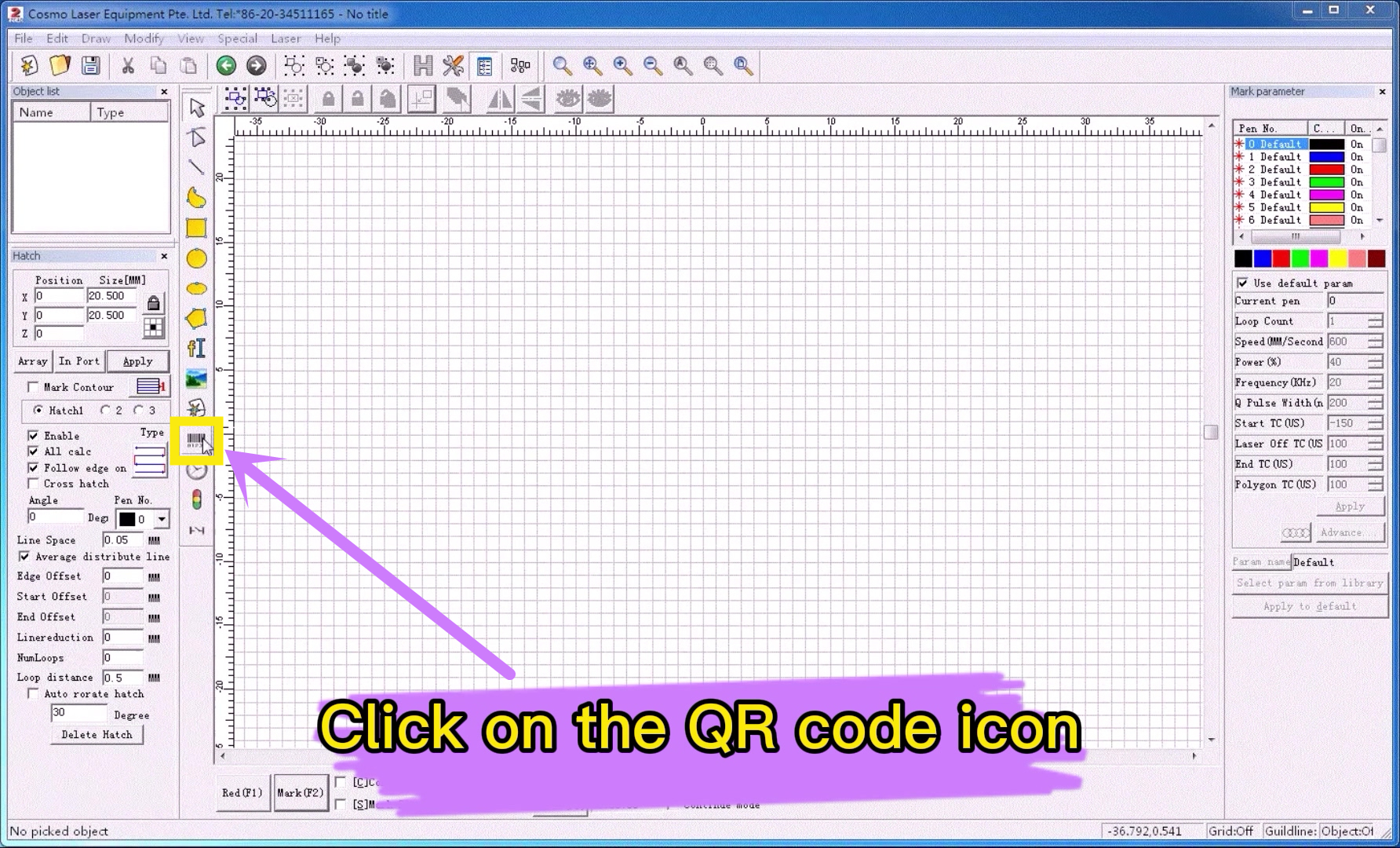
Then, select the "QR code"
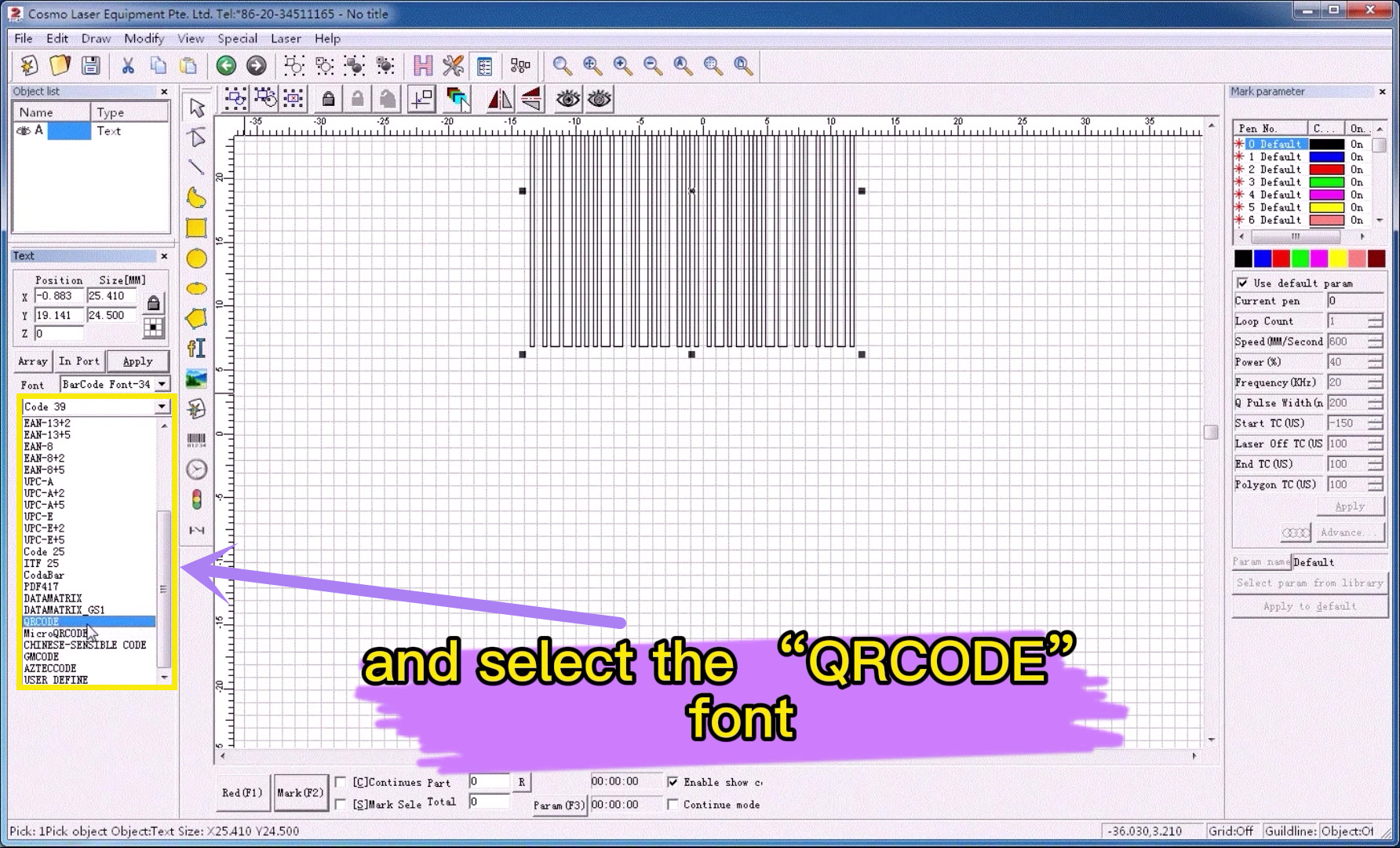
Before selecting
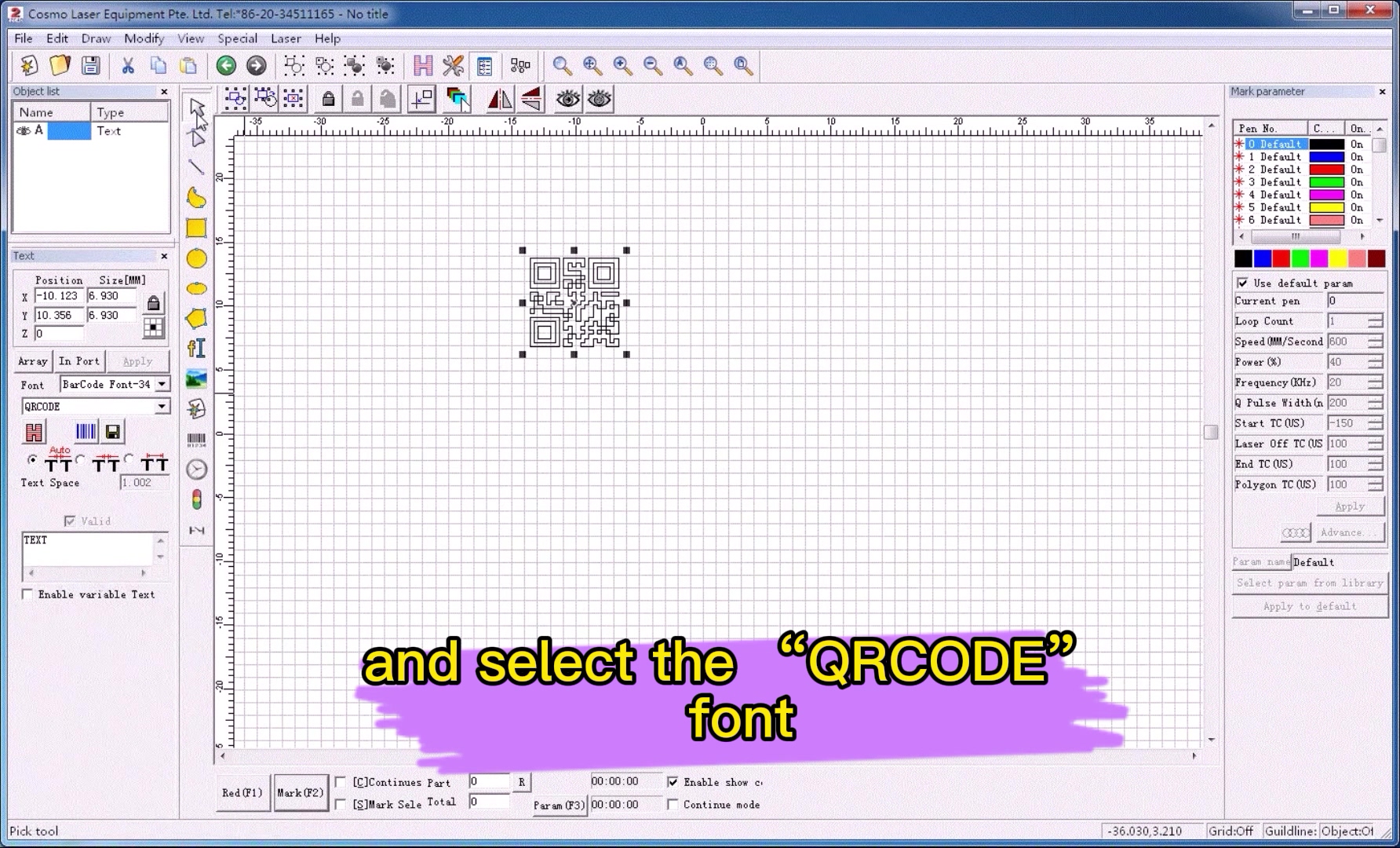
After selecting
Then, centre the code and enter the text you want to mark, for example, "Cosmo Laser"
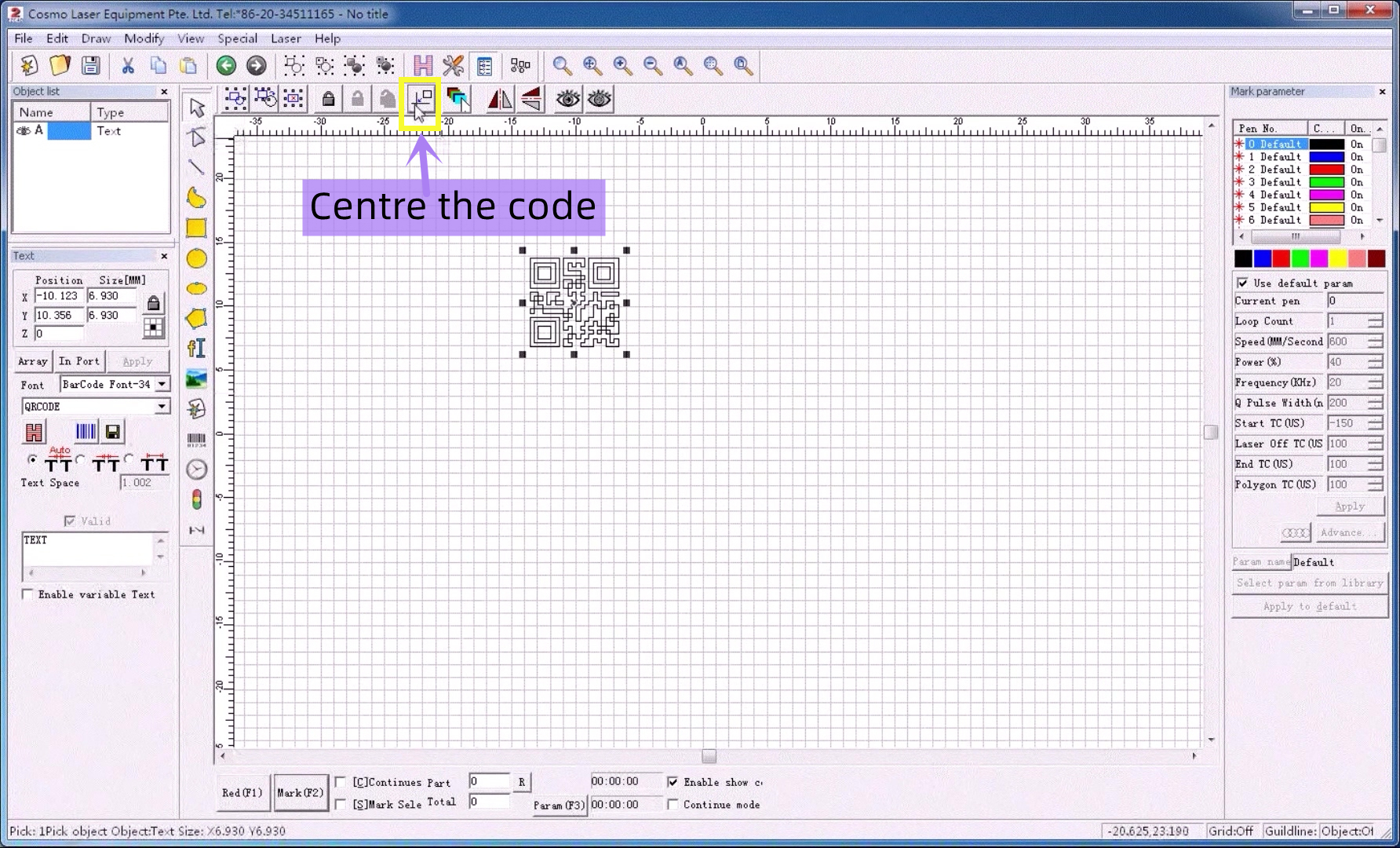
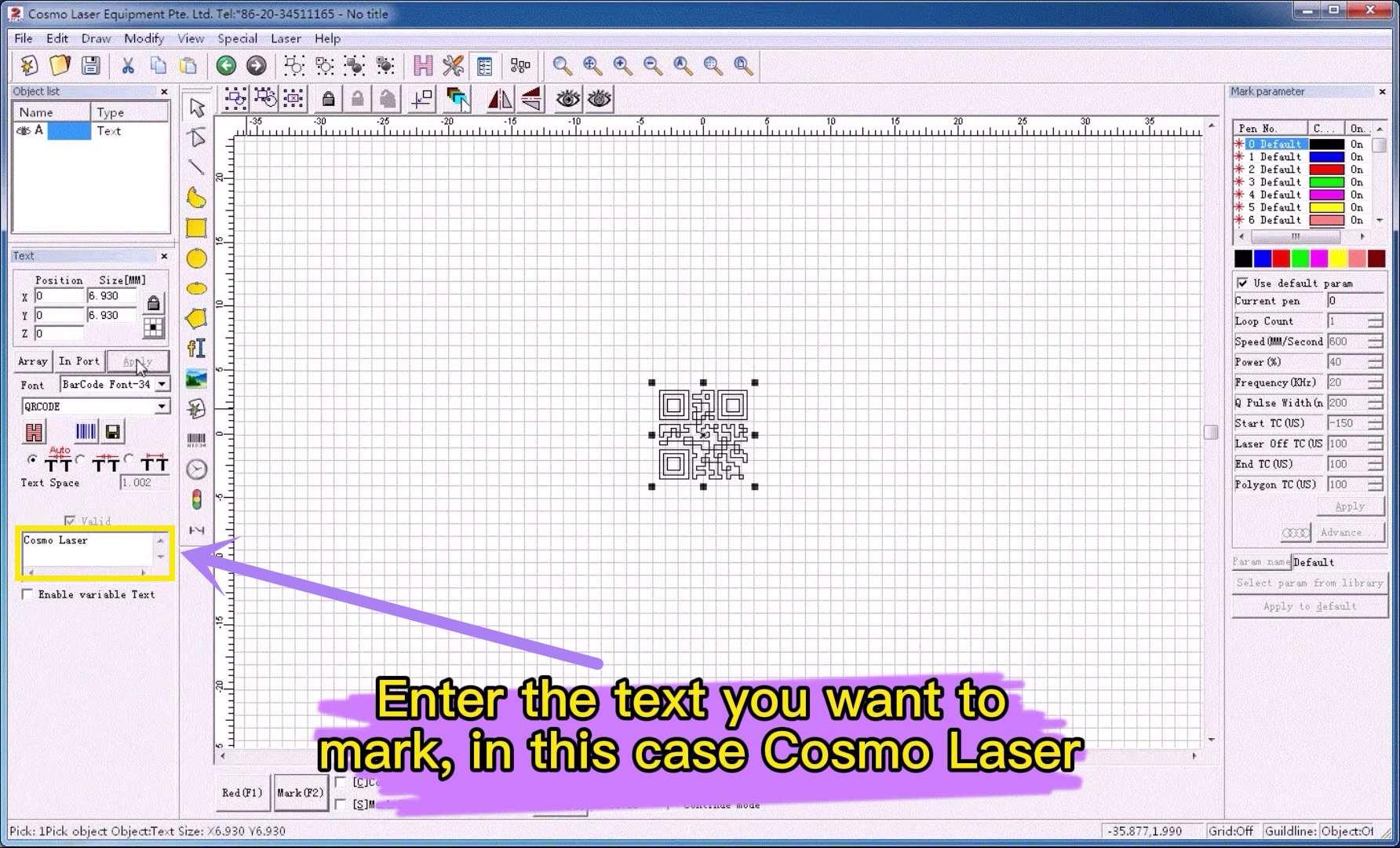
Then, resize the code and create a box that is a little larger than the code
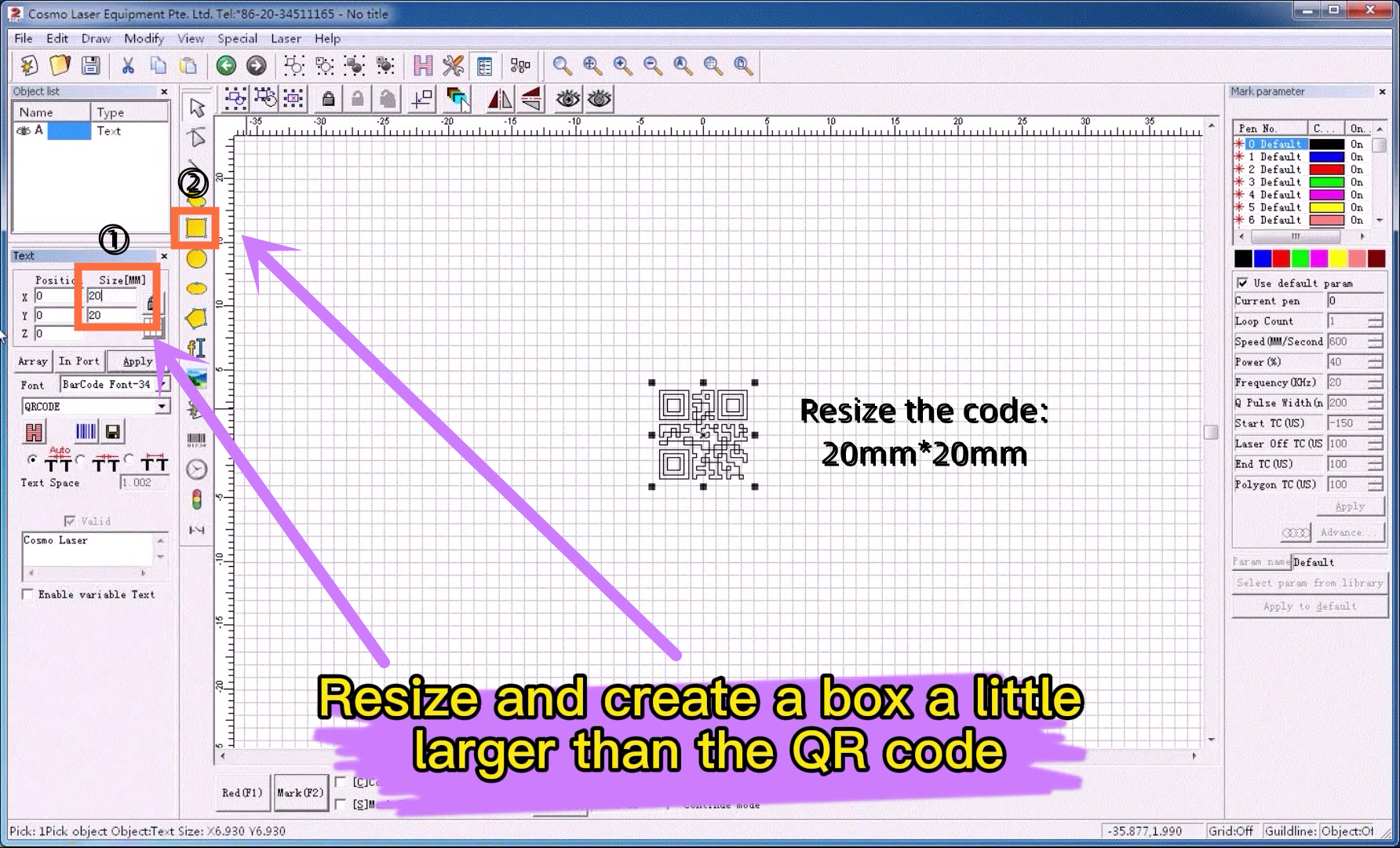
Size of QR code: 20mm*20mm
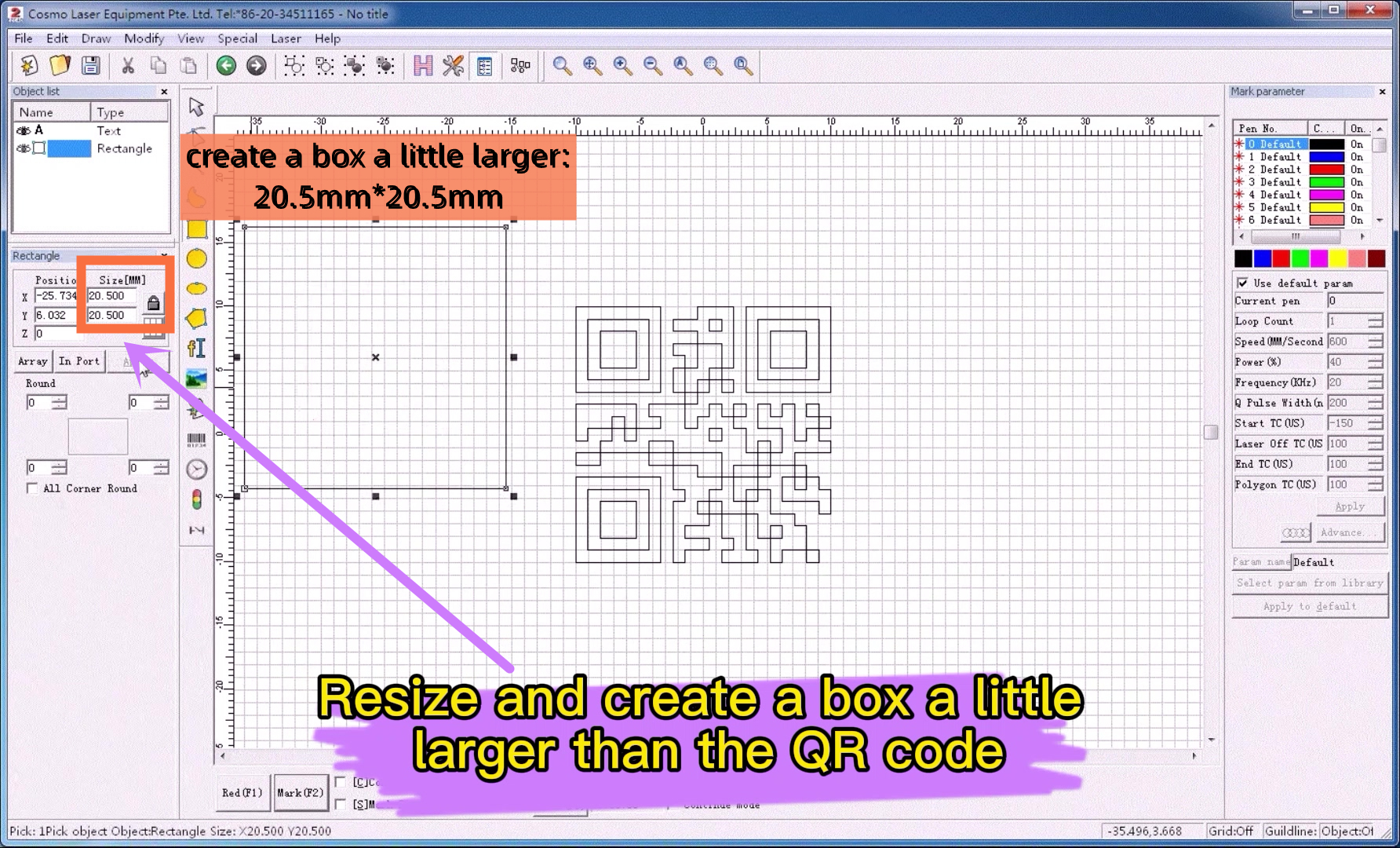
Size of box: 20.5mm*20.5mm
Then, make the box overlap with the QR code and fill
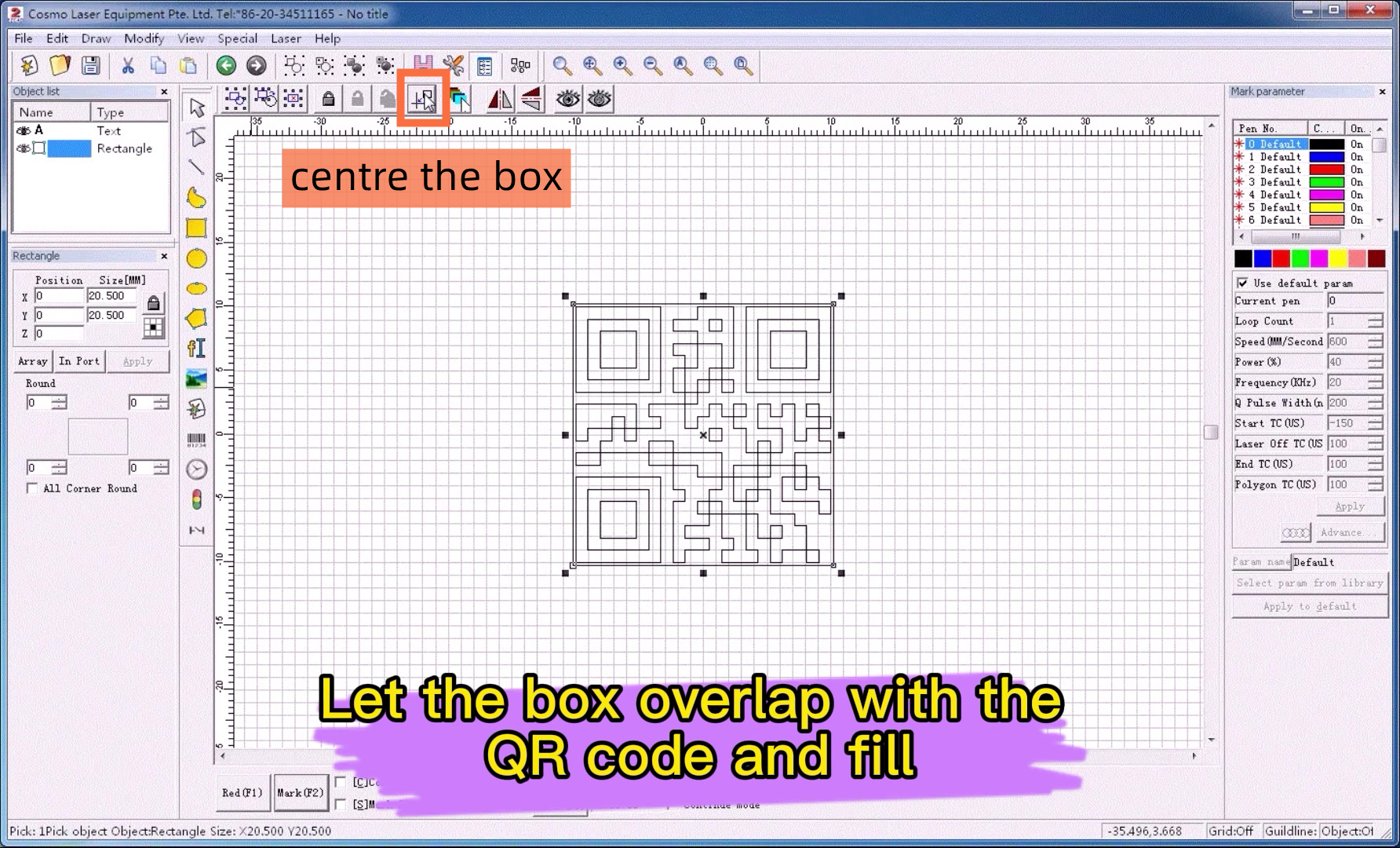
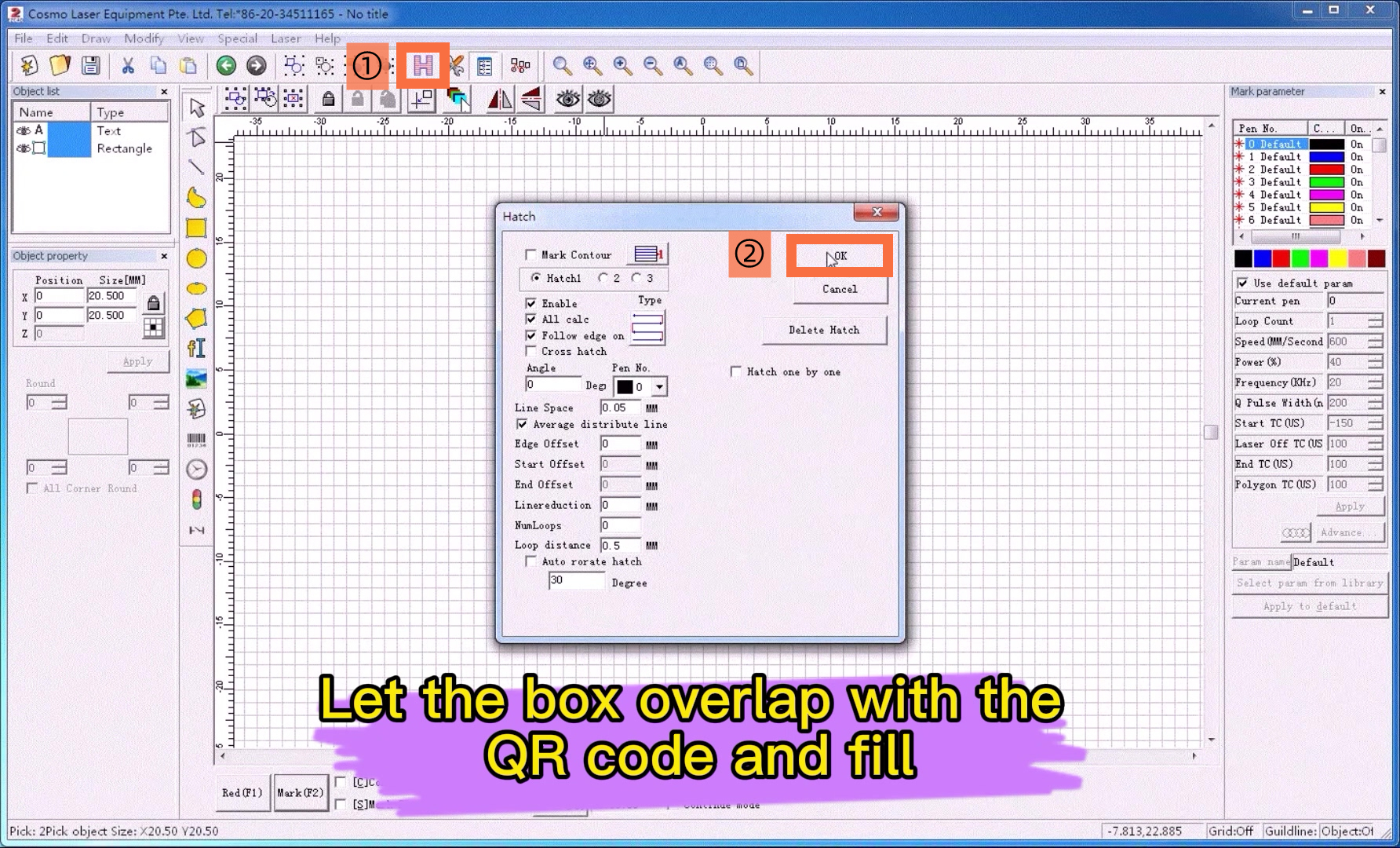
Then, set the marking parameters and mark on the aluminum sheet
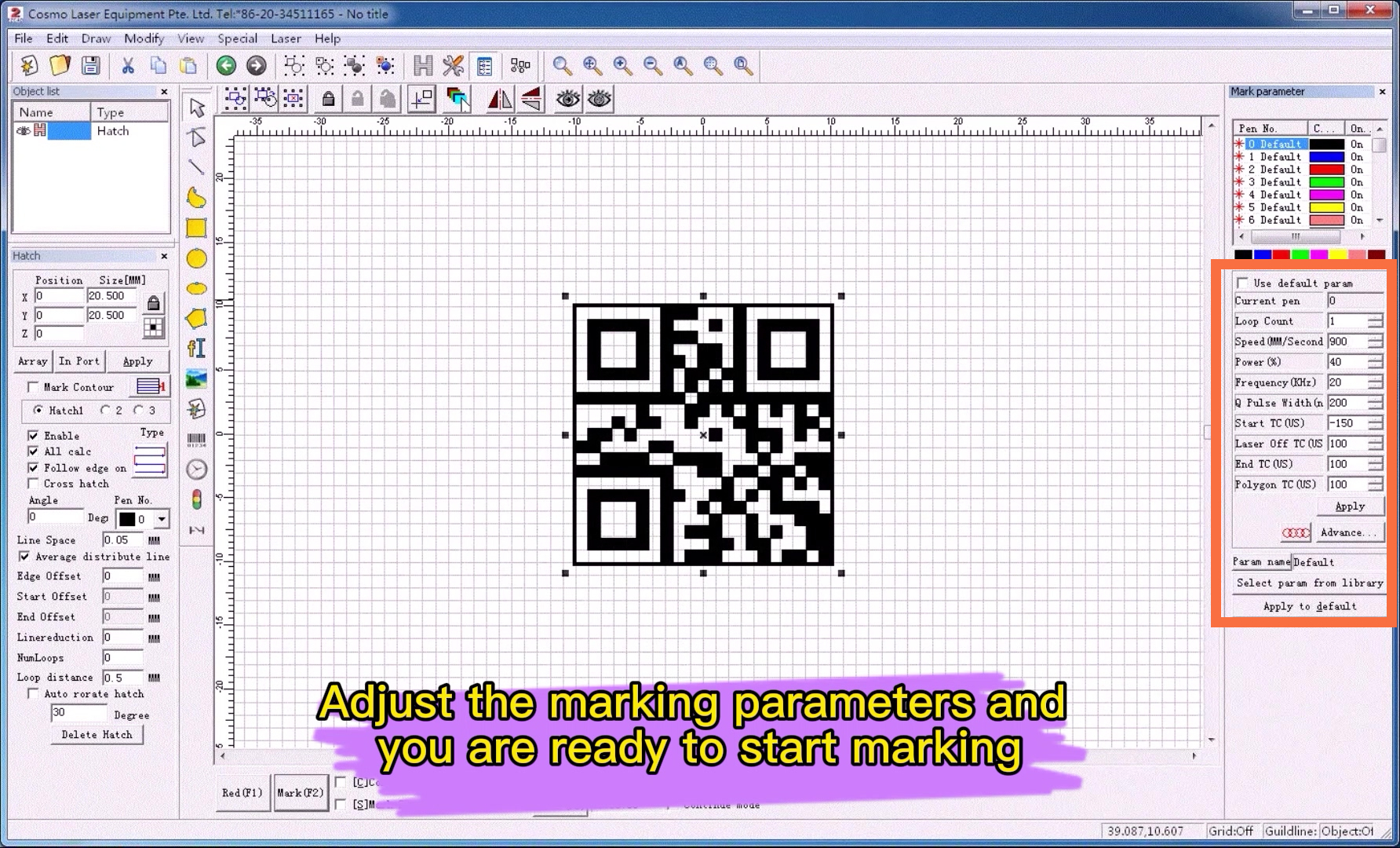
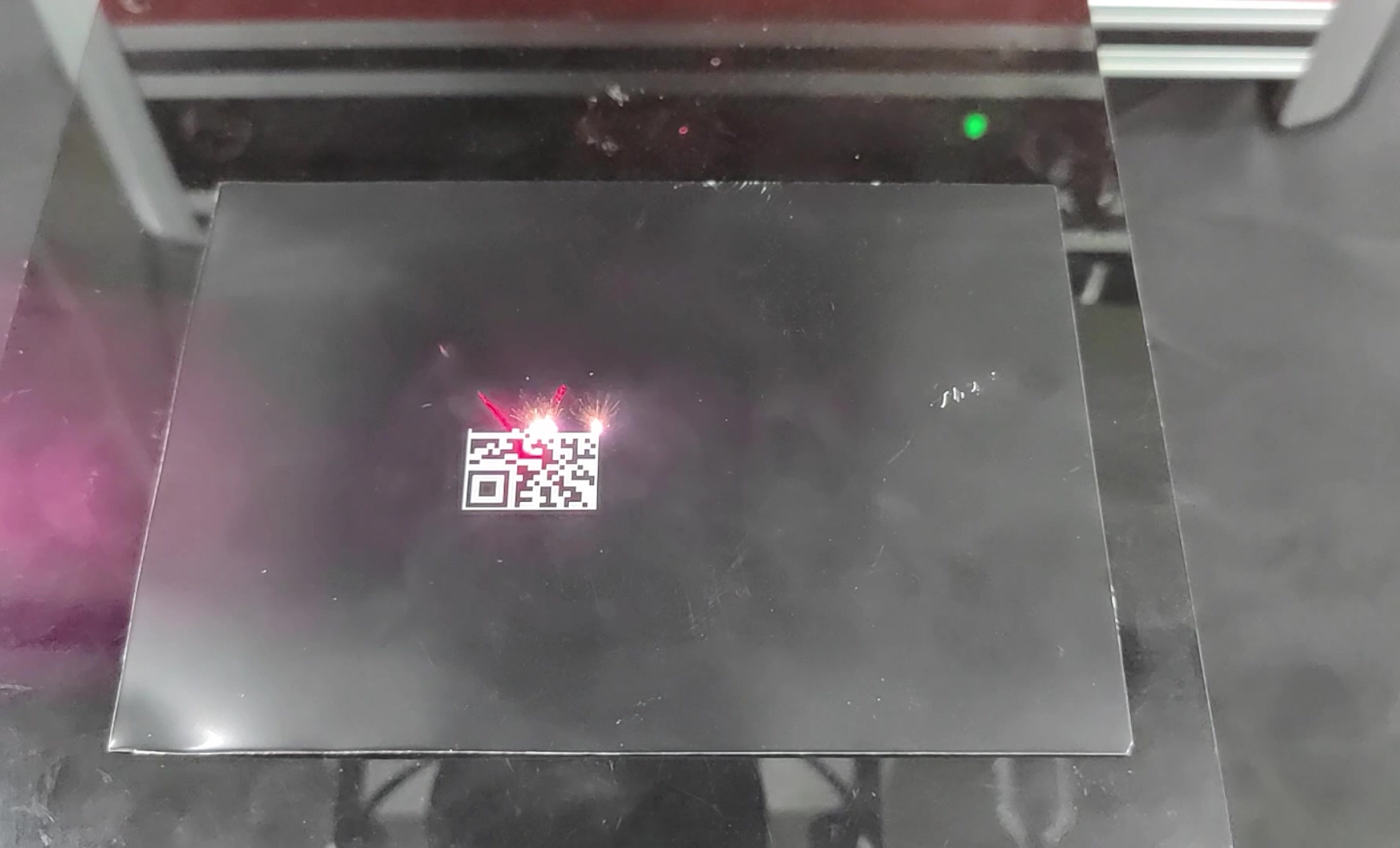
The last step, finish the marking and scan the code
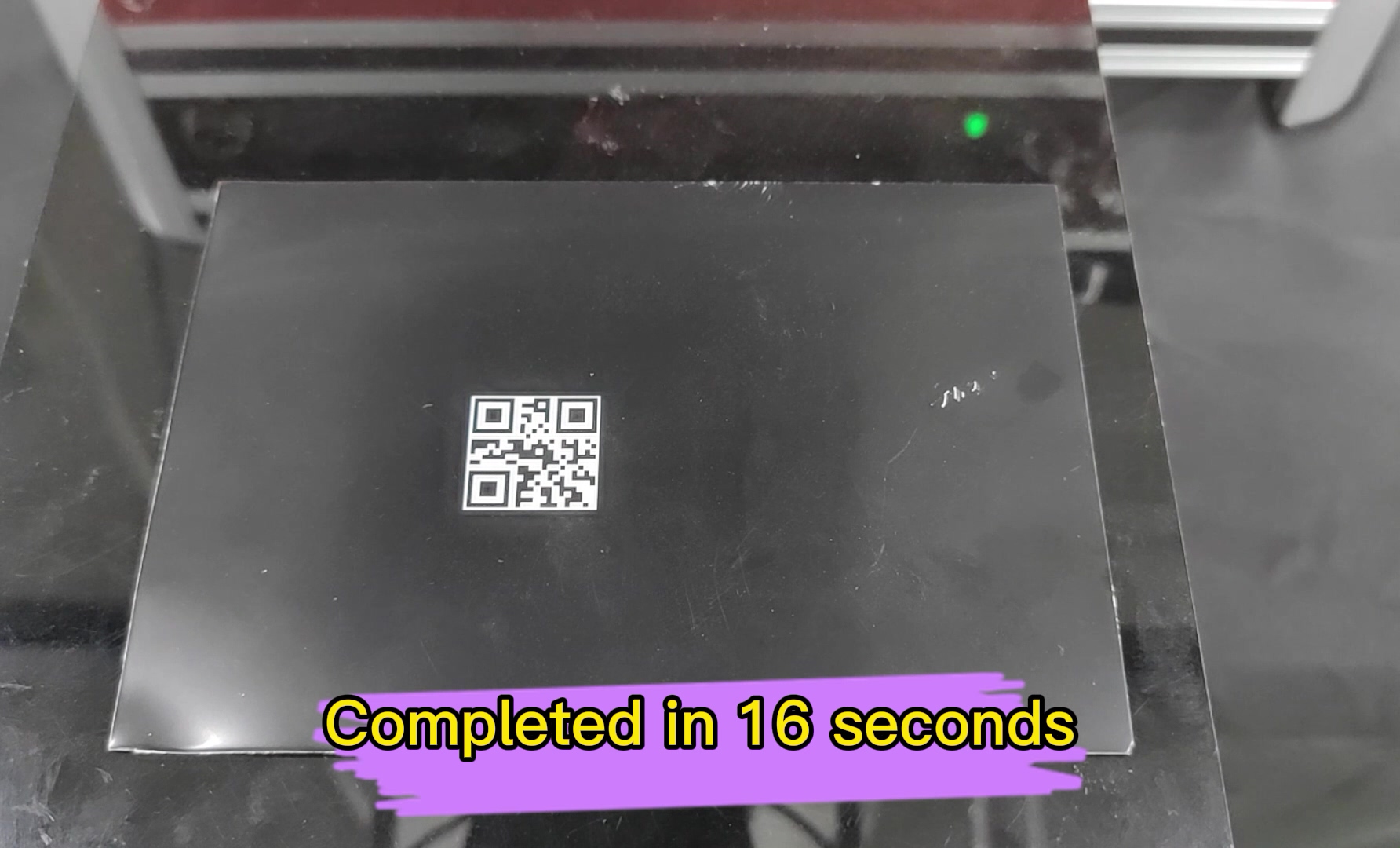
Completed in 16 seconds
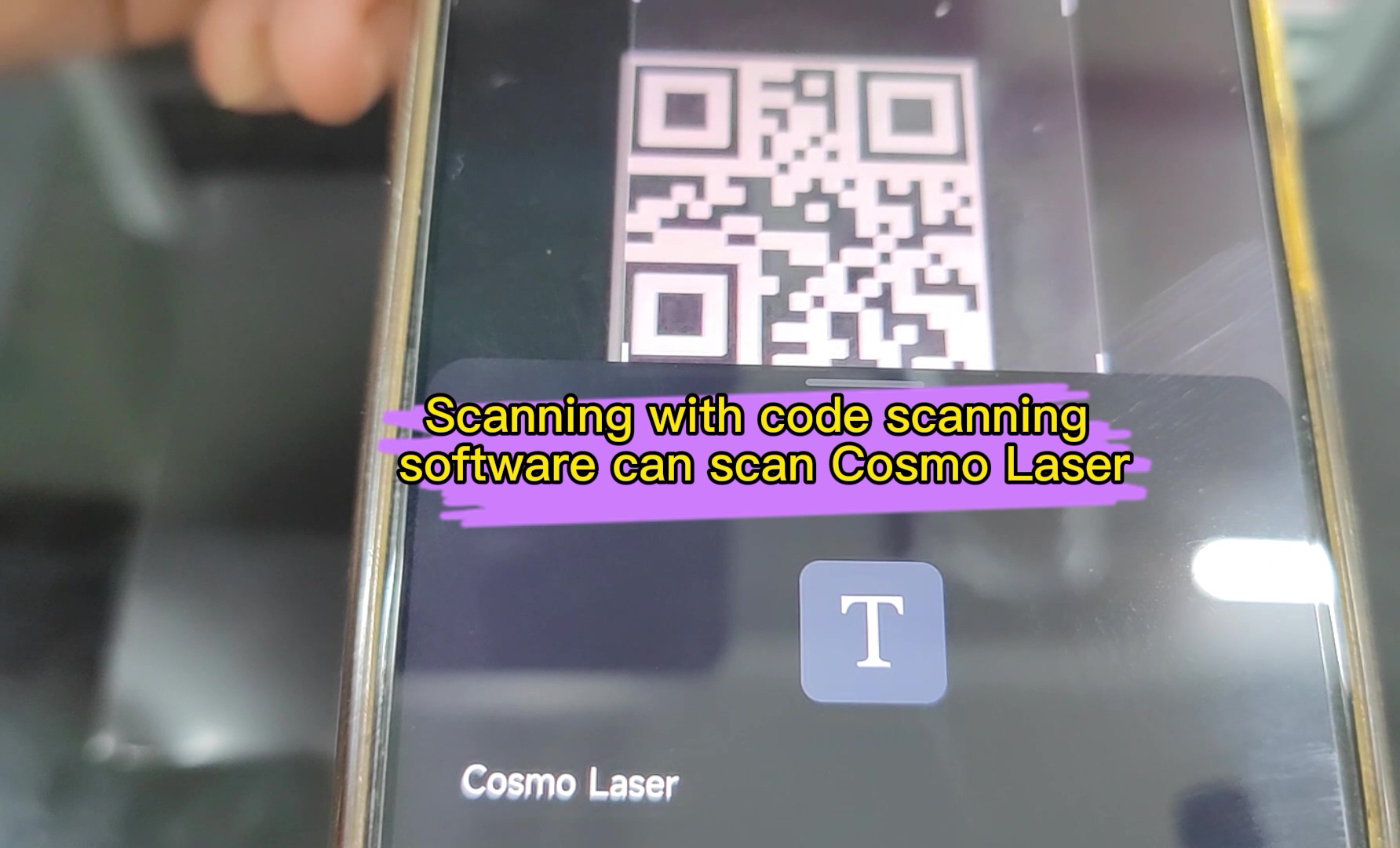
Scan the code and the result is " Cosmo Laser"
CONTACT US
GET IN TOUCH WITH US
Just leave your email or phone number on the contact form so we can provide you with more services!
















