Cosmo model Sparrow20 is a tabletop fibre laser marking machine. "Mini size, big functions" is its slogan. This machine is super easy to use, plug and play. Anyone who knows nothing about laser machines can get familiar with Sparrow20 easily. This video introduces the parts of the machine and some basic operations.
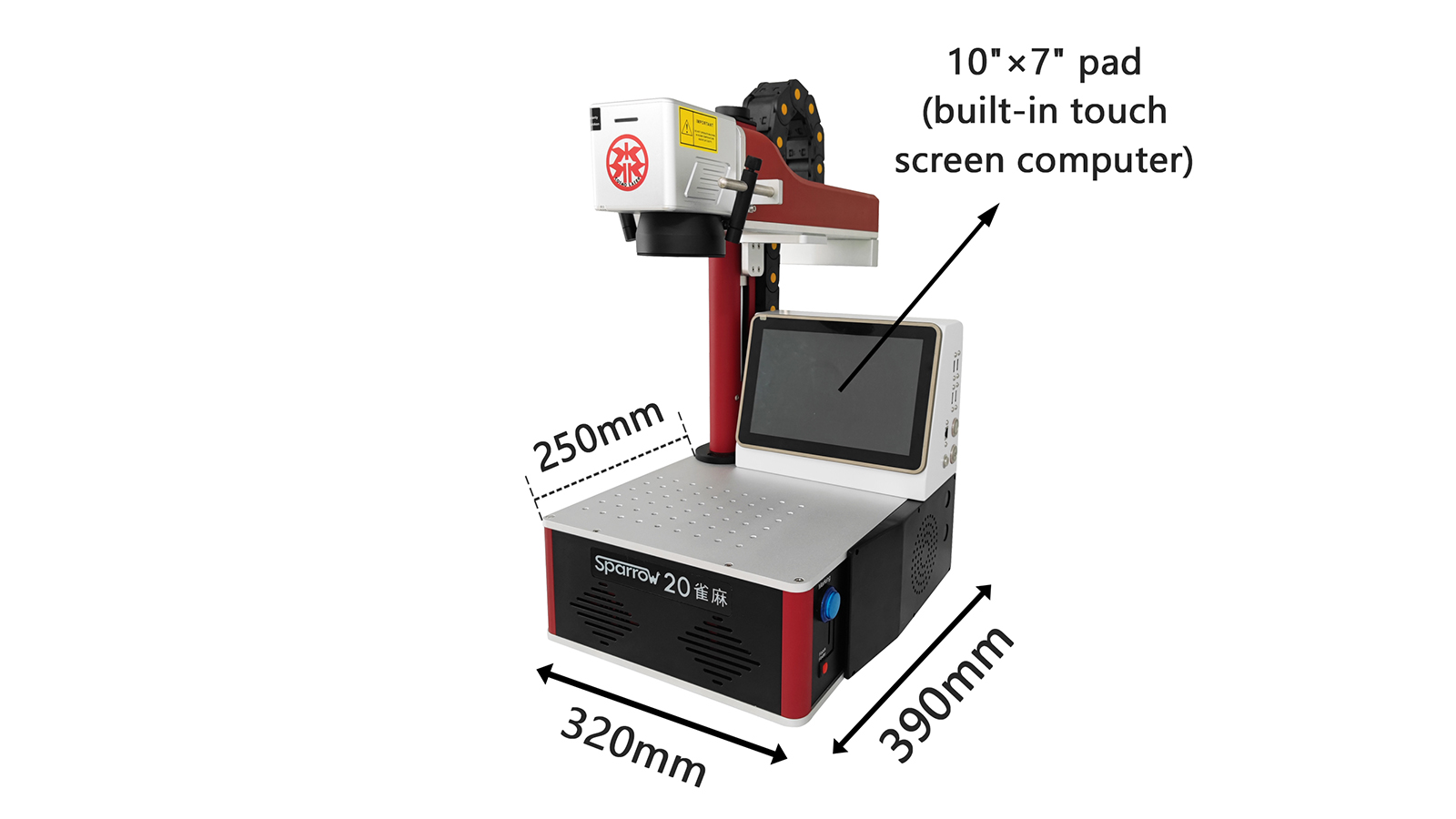
the machine is with a 10 inch×7 inch built-in touch screen computer
(can also be controlled by keyboard and mouse)
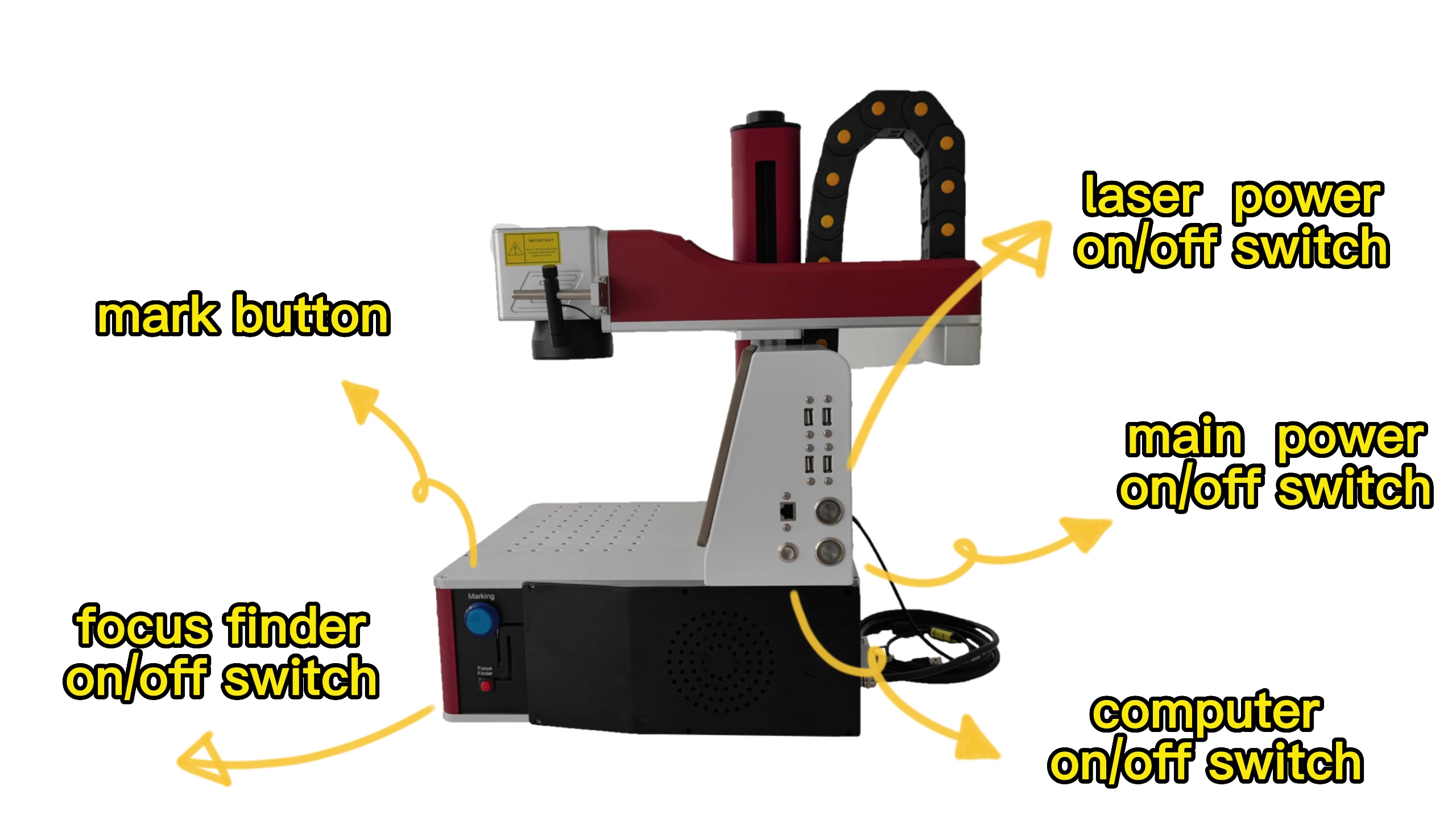
the machine parts include:
1) mark button
2) focus finder on/off switch
3) laser power on/off switch
4) main power on/off switch
5) computer on/off switch
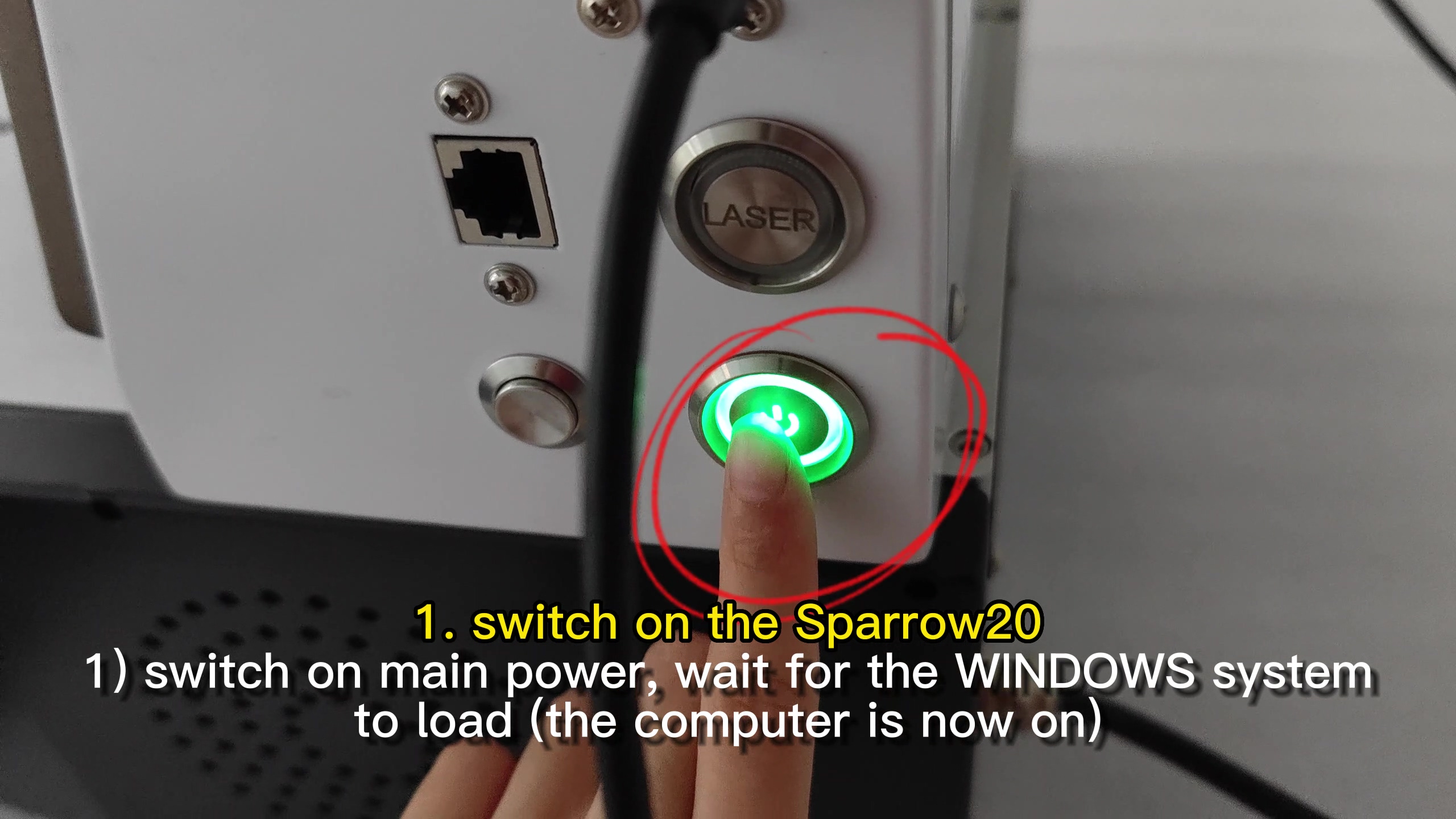

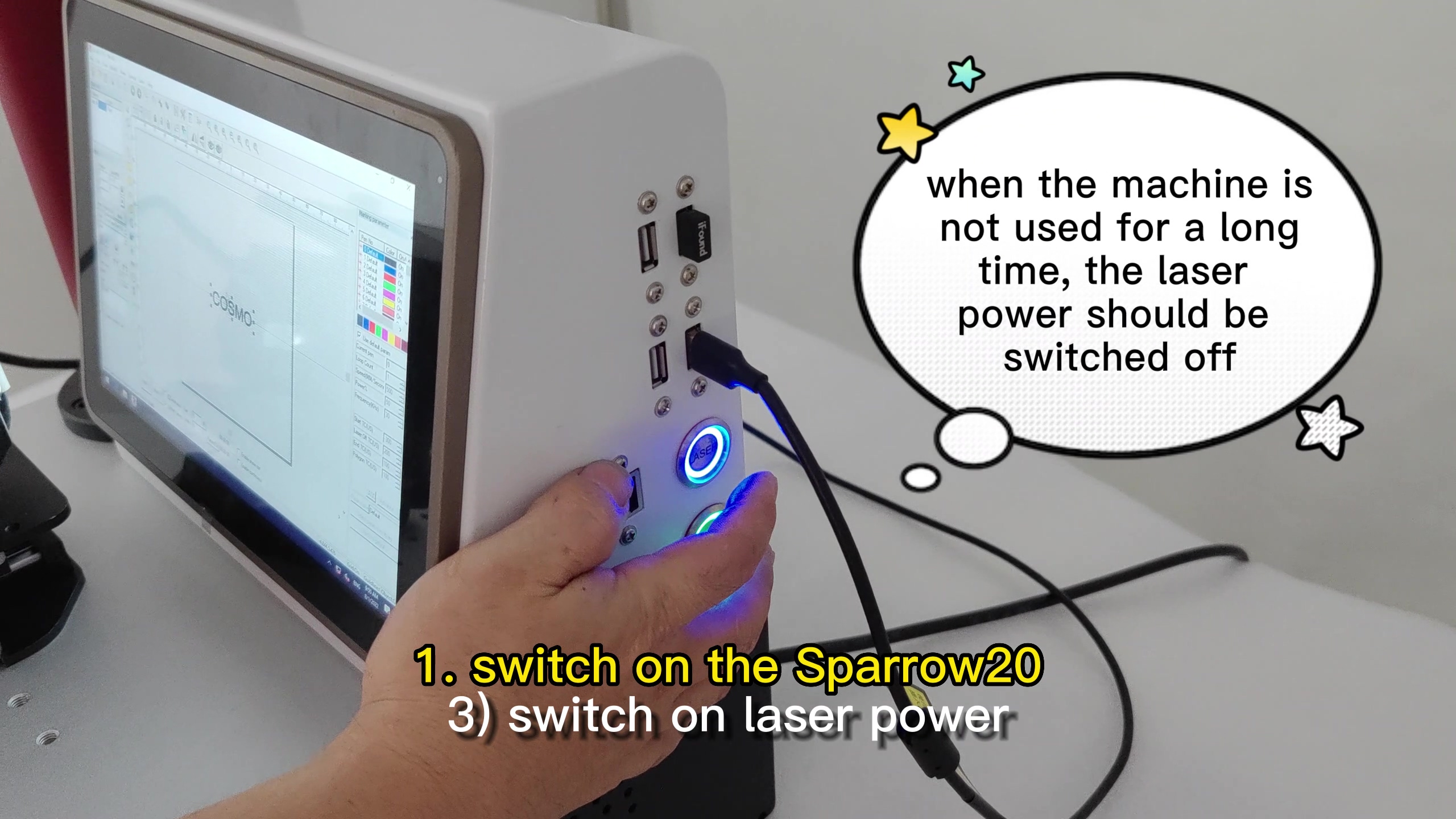
1. Switch on the Sparrow20
3) switch on the laser power
* when the machine is not used for a long time, the laser power should be switched off
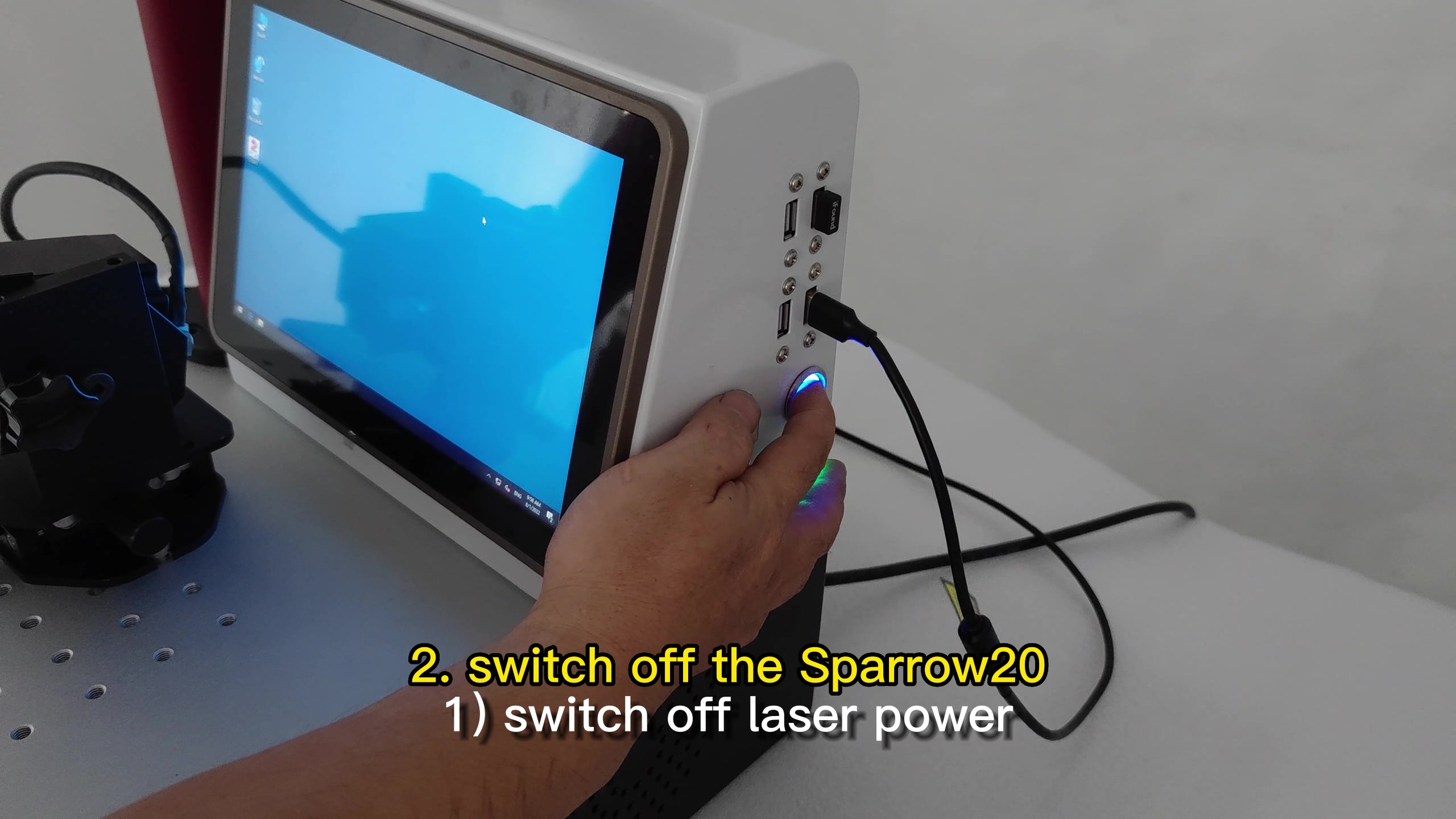
2. Switch off the Sparrow20
1) switch off the laser power
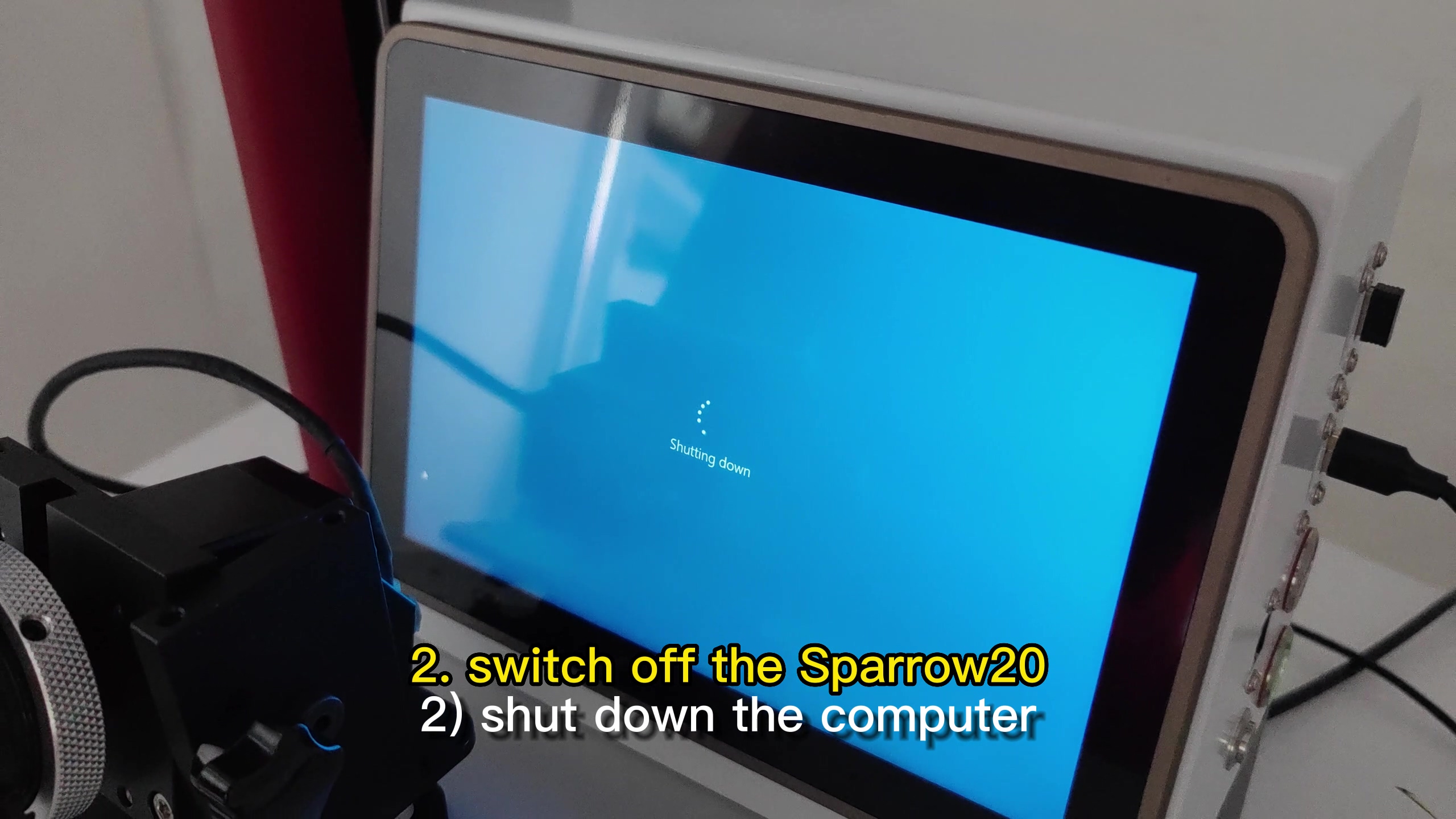
2. Switch off the Sparrow20
2) shut down the computer
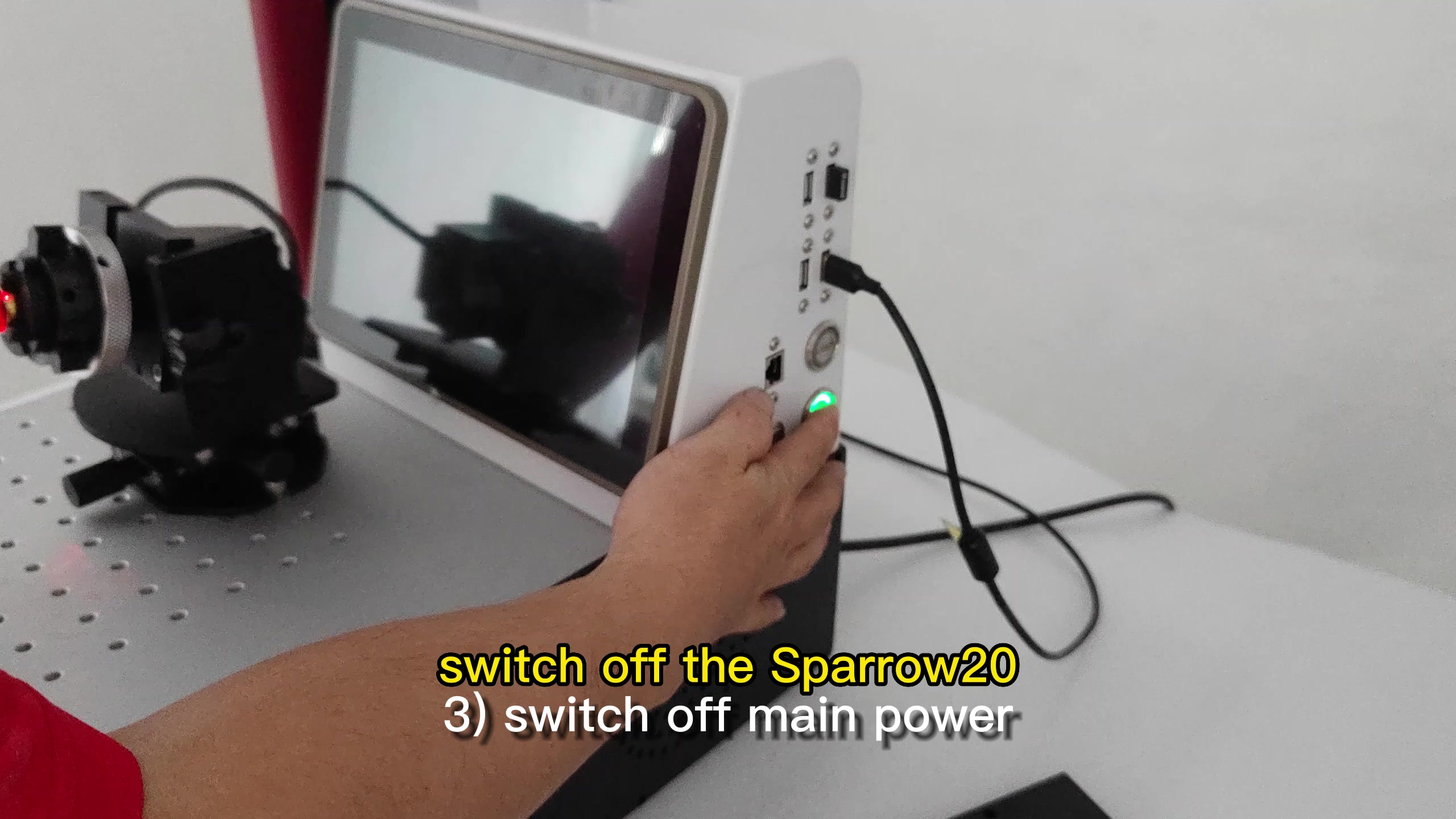
2. Switch off the Sparrow20
3) switch off the main power
CONTACT US
GET IN TOUCH WITH US
Just leave your email or phone number on the contact form so we can provide you with more services!
















